
First, open the email that contains the original text you want to quote in your response.
Select the text you want to quote and click the “quote” feature in the formatting bar. This will add quotation marks to the selected text and indent it to the right.
Write your response below the quoted text. Make sure to clearly indicate that the text you are quoting is from the original email by using phrases like “As mentioned in the previous email” or “As you stated in your email”.
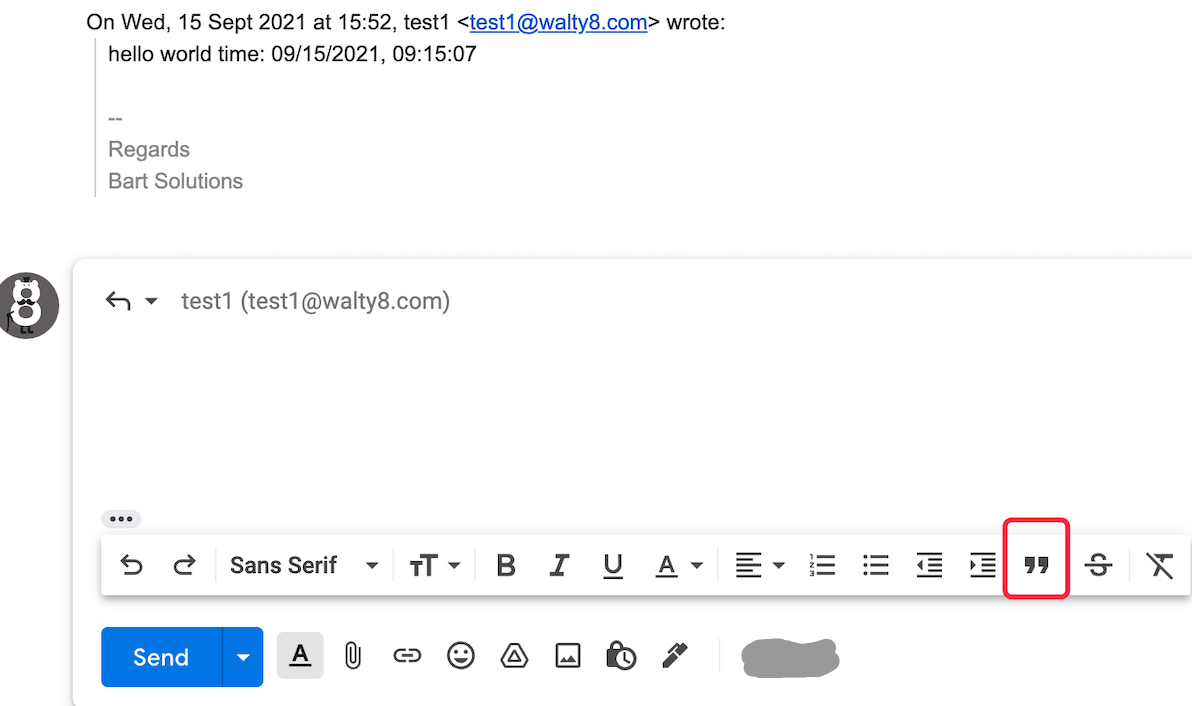
Mark ALL unread emails in Gmail with one action, without going through the emails page by page.
View the total unread count without clicking the Gmail tab.
Creating an email group in Gmail allows you to quickly send emails to a group of people without having to manually enter each recipient’s email address one by one.
 Translate
Translate