
1. In the settings menu, look for the option to enable the preview pane. This option may be labeled as “reading pane”.
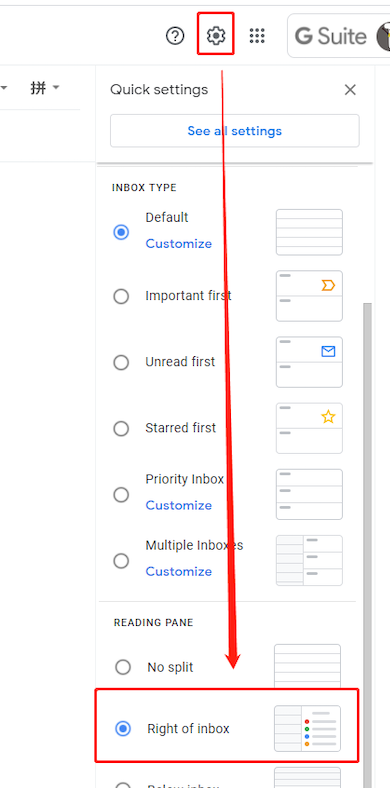
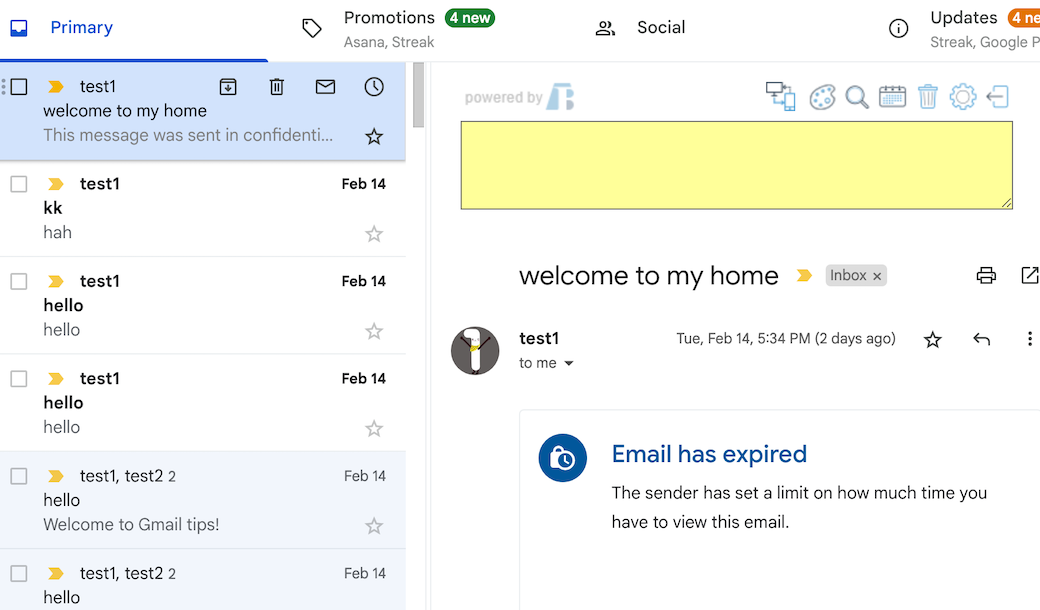
Overall, the preview pane is a useful feature that can help you stay organized and manage your emails more efficiently. So if you haven’t already, give it a try and see how it can help you better manage your inbox.
For those emails from somebody, you may want to star them automatically.
Bulk import contacts into your Gmail / Google account
 Translate
Translate