
Gmail automatically comes with Primary, Social, and Promotions tabs already displayed, but you can choose to remove or add different tabs.
1. Once you are in the Settings section, you will see the Inbox tab located in the menu on the left side of the page. Click on this tab to access the options for your inbox.



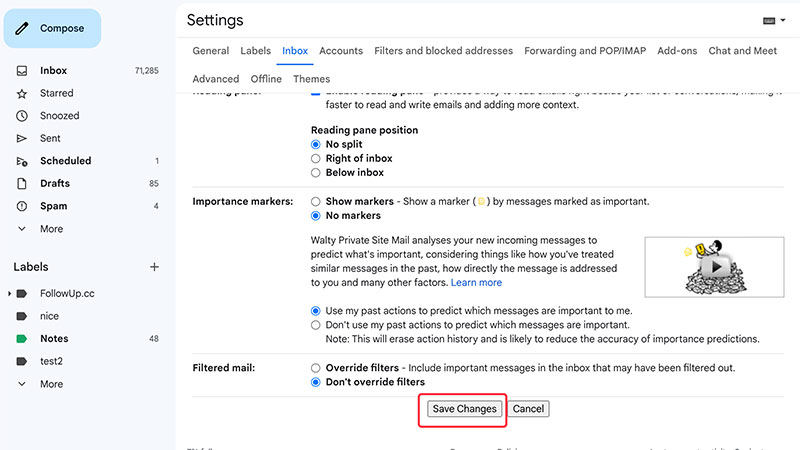

Overall, removing unwanted tabs in Gmail is a simple process that can help you better organize your inbox and make it easier to find important emails. By going to the Settings section and accessing the Inbox tab, you can easily remove or add different tabs to customize your Gmail experience. So, it is a good idea to take a few minutes to customize your tabs to better suit your needs.
Log into aother Gmail account, that you owned, without typing password every time.
Creating an email group in Gmail allows you to quickly send emails to a group of people without having to manually enter each recipient’s email address one by one.
 Translate
Translate