
1. Next to the search bar, you will see a small button labeled ‘show search options’. Click on this button to reveal additional search criteria options.
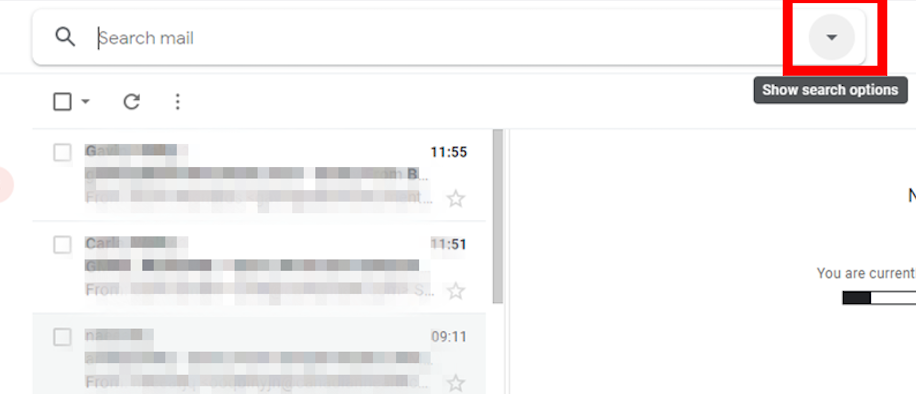
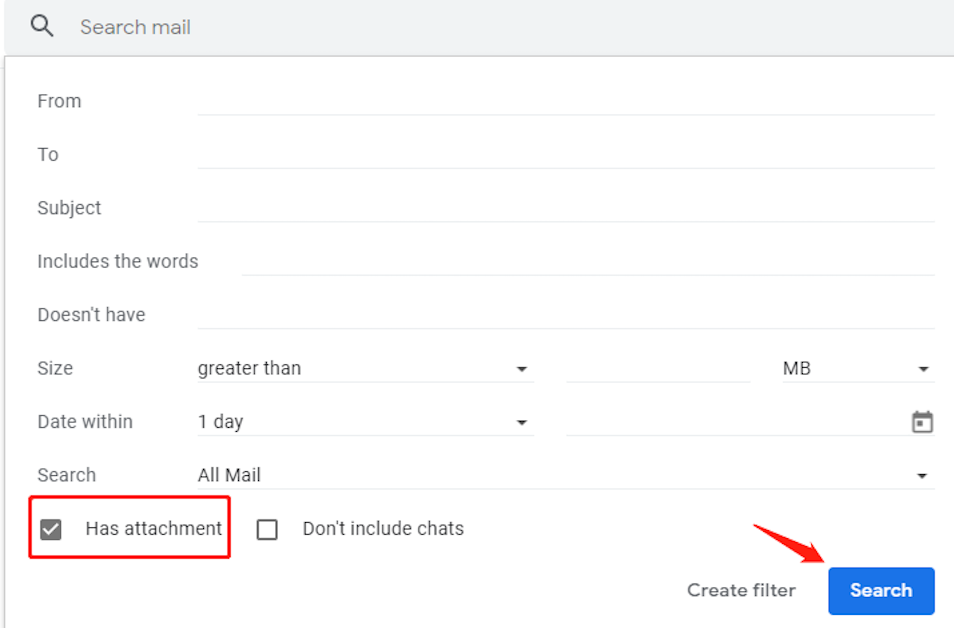
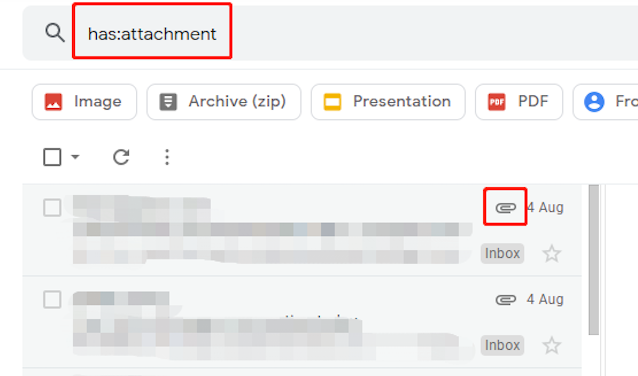
4. By following these steps, you can easily search for emails with attachments in your Gmail account and quickly access any important documents or files that may have been sent to you. This is a useful tool for organizing your emails and keeping track of important information, as well as for finding specific attachments that you may need to refer back to at a later date.
These emails are important, and should not be put inside promotion tab!
If you’re also plagued by spam, here are 8 ways to help you clean up your inbox
 Translate
Translate