
When we want to use different email addresses for communication with different projects or clients, such as using a project-specific email address when communicating with a certain project’s client, you can use a different “from” address to send emails instead of your current Gmail account.
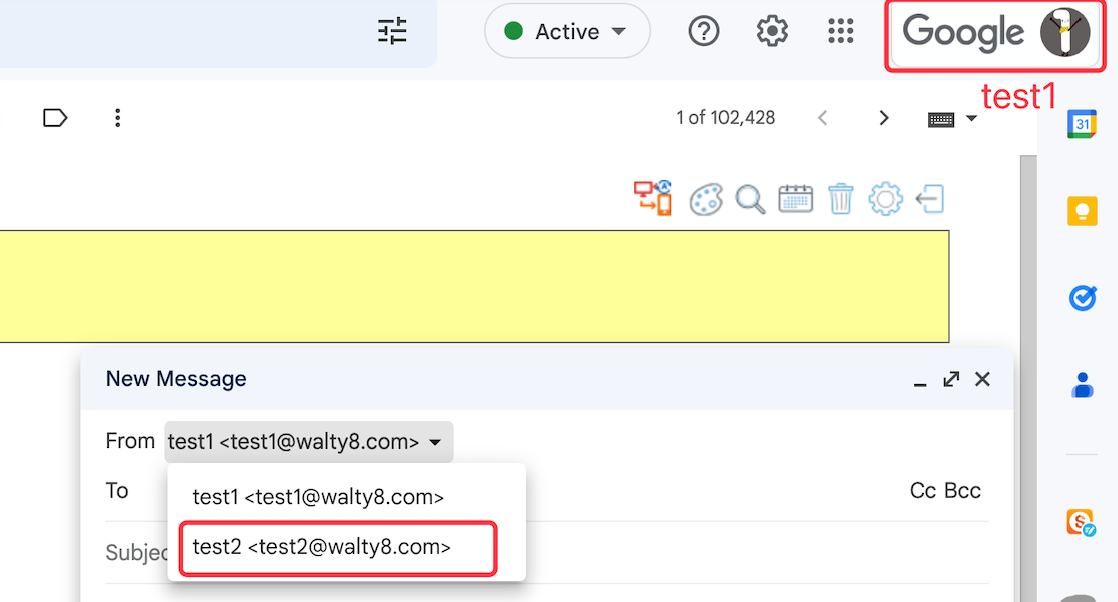
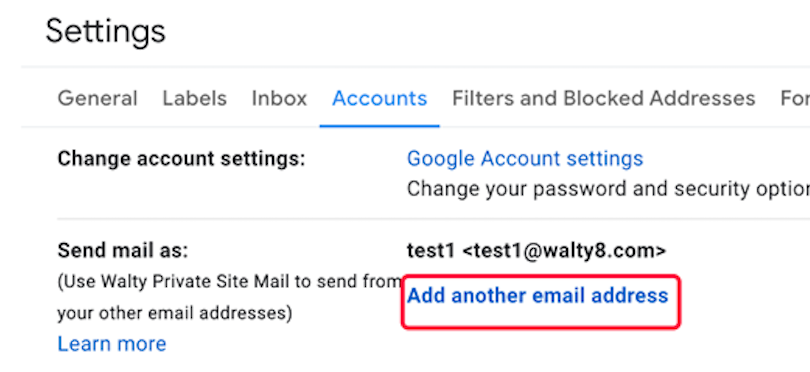
2. After you have entered this address, you need to click on the send verification button. This will send an email to your second email address containing a verification code.
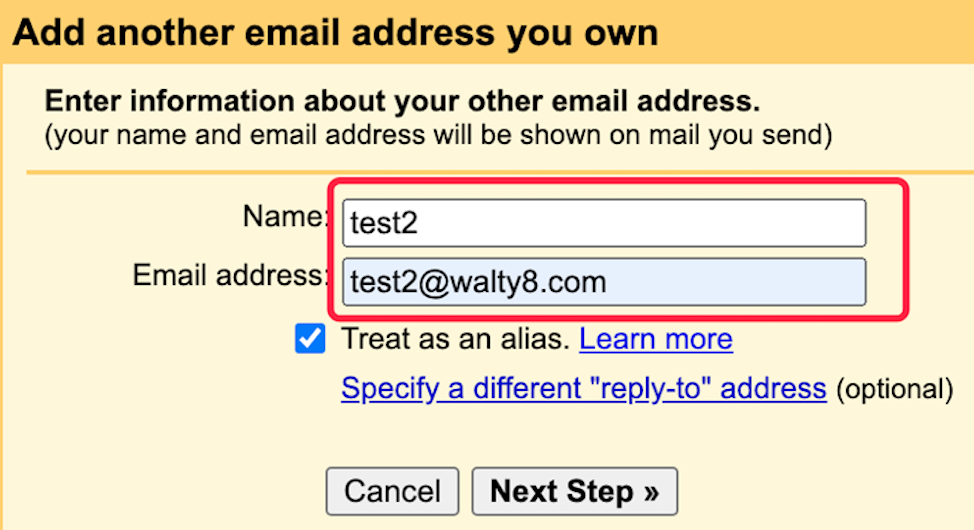
3. Next, you need to log in to your second email account, view the email you received, and copy the verification code.
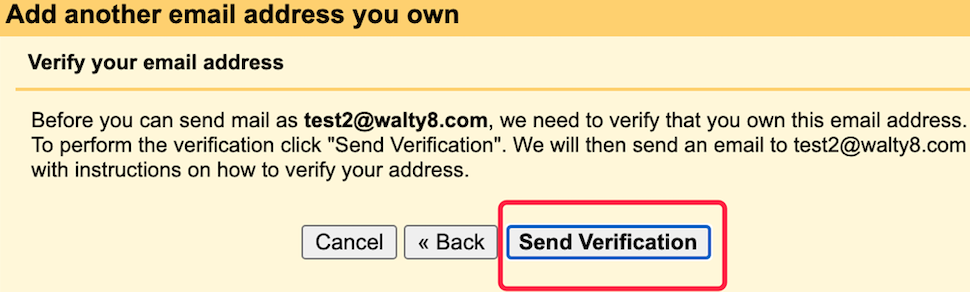
4. Finally, you need to return to your email account settings and enter the verification code in the “add another email address” form.
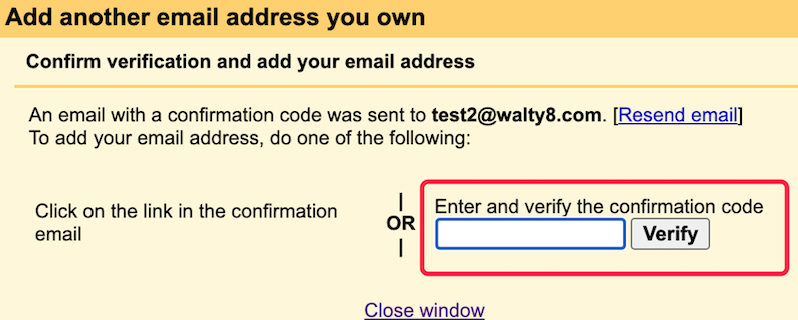
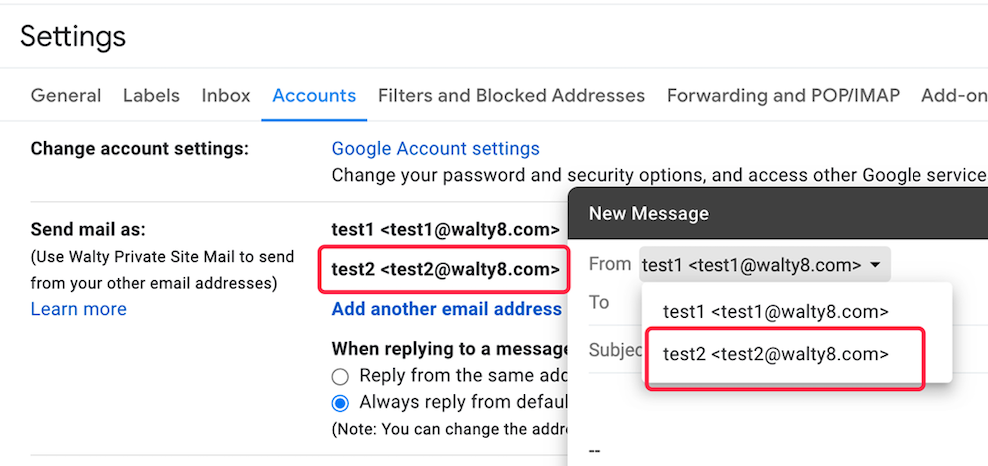
Want to be notified whenever you receive a new email?
Sometimes you don’t remember the email title, but you know the email has attachments.
You may remove those messages using the most memory and free up a lot of space in your Gmail account.
 Translate
Translate